Tutorial Details
- Judul:
Javascript CSS Digital Clock - Difficulty: Beginner
- Platform:javascript
- Bahasa Scripth: javascript
- Software : Notepad++
- Estimated Completion Time: 15 minutes
- Created:Ricko Nada (Pustaka Flash)
live demo :
Pustaka flash Javascript CSS Digital Clock Tutorial
Scripth yang digunakan :
<style type="text/css">
.clockStyle {
background-color:#000;
border:#999 2px inset;
padding:6px;
color:#0FF;
font-family:"Arial Black", Gadget, sans-serif;
font-size:16px;
font-weight:bold;
letter-spacing: 2px;
display:inline;
}
</style>
<h2>Pustaka flash Javascript CSS Digital Clock Tutorial</h2>
<div id="clockDisplay" class="clockStyle"></div>
<script type="text/javascript" language="javascript">
function renderTime() {
var currentTime = new Date();
var diem = "AM";
var h = currentTime.getHours();
var m = currentTime.getMinutes();
var s = currentTime.getSeconds();
setTimeout('renderTime()',1000);
if (h == 0) {
h = 12;
} else if (h > 12) {
h = h - 12;
diem="PM";
}
if (h < 10) {
h = "0" + h;
}
if (m < 10) {
m = "0" + m;
}
if (s < 10) {
s = "0" + s;
}
var myClock = document.getElementById('clockDisplay');
myClock.textContent = h + ":" + m + ":" + s + " " + diem;
myClock.innerText = h + ":" + m + ":" + s + " " + diem;
}
renderTime();
</script>
itulah sekiranya tutorial
5 Halaman yang sering dikunjungi:
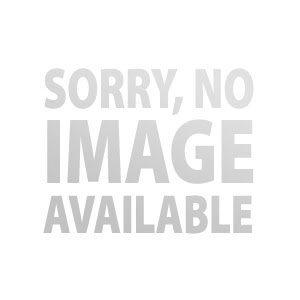
0 komentar:
Post a Comment